Turbo is alive!

Introduction
My ongoing quest for great terminal utilities has uncovered another gem: Turbo Editor, found at https://github.com/magiblot/turbo. It’s a multi-document text editor with syntax highlighting and natural key bindings. It looks modern, crisp and it’s blazing fast.
Interestingly, it’s based on the once-famous Turbo Vision application framework for C++. Back in the 90s I used to work a lot with Turbo Vision for Object Pascal. It’s been nothing short of revolutionary. I’ve built some amazing text user interfaces with it. Where other TUI libraries gave us blinkin’ cursor, screen buffer and a few UI primitives, Turbo Vision was a complete object-oriented application framework. It had colorful windows, dialogs, UI widgets, layouts, support for overlapping and moving widgets, mouse support, data bindings etc. Everything one would need to quickly build feature-rich text mode user interfaces.
FOSS community picked it up where it was left by Borland. Our heroes dusted it off, added Unicode and implemented support for multiple platforms, while keeping it fully functional on DOS/Windows!
Is the new Turbo Editor just another nostalgic blast from the past, or could it become my new favourite editor for the terminal? Let’s check it out.
Installation
As simple as it gets on Linux. The authors provide handy DYI script for cloning, building and installing the editor from sources:
sudo apt update
sudo apt install build-essential cmake gettext-base git libgpm-dev libmagic-dev libncursesw5-dev libxcb1-dev pkg-config
git clone --recursive https://github.com/magiblot/turbo.git
cd turbo
cmake . -DCMAKE_BUILD_TYPE=Release
cmake --build . -- -j$(nproc)
sudo cp turbo /usr/local/bin/
Not much happening here: install dependencies, clone the repo, run the build and deploy to binaries. Our nostalgic turbo command is now ready.
On Windows, as authors gently put it, “the build process with MSVC is slightly more complex, as there are more options to choose from”. Luckily they provide binaries on GitHub website. I will try MacOS build soon.
Usage
Run turbo command from terminal, then press CTRL+N to create a new file or CTRL+O to open a file. Or run the command with file name:
turbo readme.md
You can open multiple files at once:
turbo readme.md changelog.md package.json
This will open three files and show them in open editors list, just like VSCode does it:

You can toggle between the open windows using F6. You can also rearrange windows by resizing and moving them with mouse:
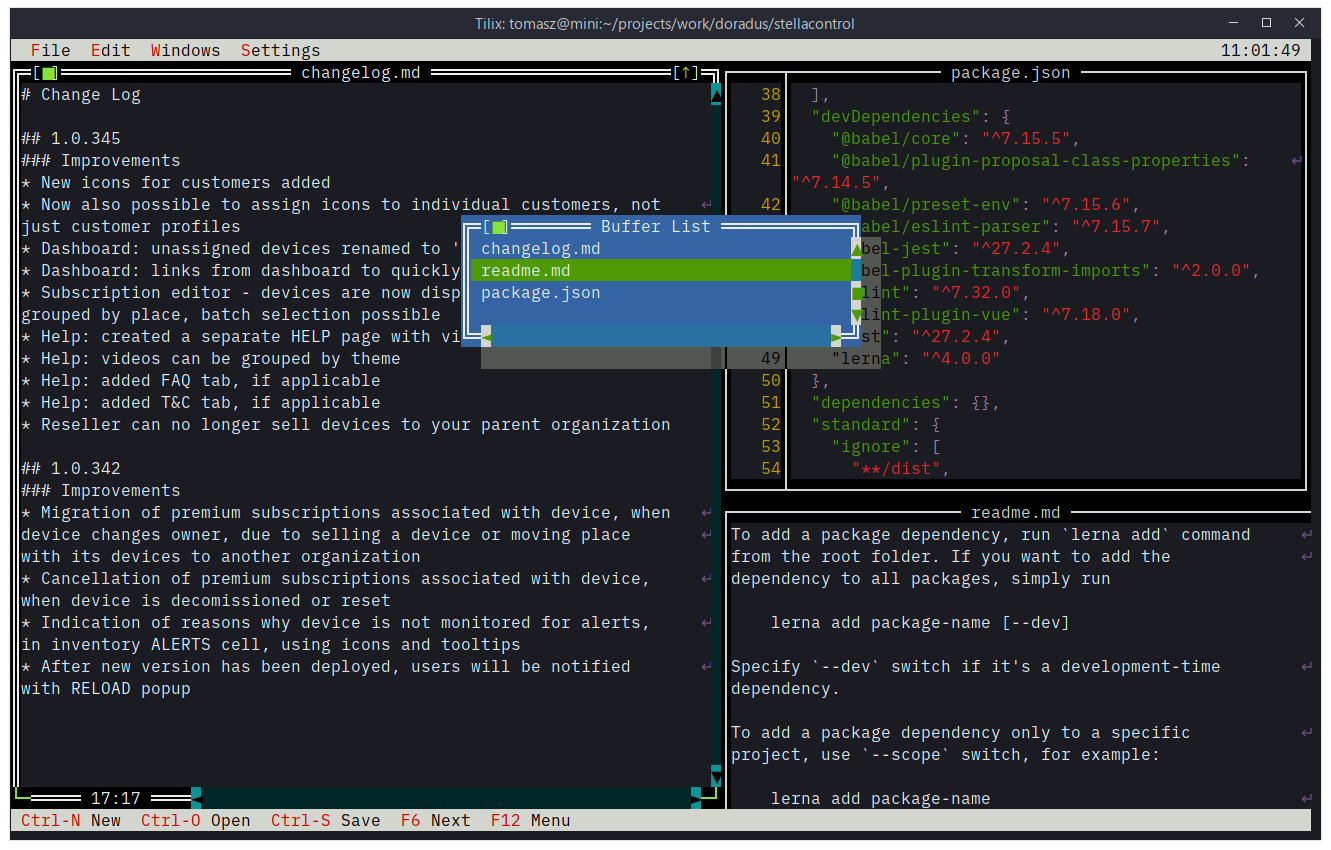
Then there’s application menu, syntax highlighting and no-nonsense key bindings which many of us have ingrained in deep memory. Select text with SHIFT and arrow keys, CTRL+C or CTRL+Ins to copy, CTRL+V or SHIFT-Ins to paste, CTRL+S to save.
What else would a programmer need ;-)